A depot is the central hub from which vehicles are dispatched and to which they return during route operations. In route planning, the depot serves as the starting and ending point for delivery or service routes, housing vehicles, drivers, and often the goods to be transported. Effective management of depot operations ensures optimized routes, reduced travel times, and improved resource utilization. By strategically locating depots and integrating them into planning software, businesses can minimize fuel costs, meet delivery windows more reliably, and improve overall fleet efficiency.
This blog post explains how to create a depot in Routin Team.
If you're not a member yet, click here for a free 14-day trial
The process is completed in five steps.
1.Click the Depots menu item on the left side menu.
2. 0n depots screen click Add New Depot.
3.Type the name of the depot.
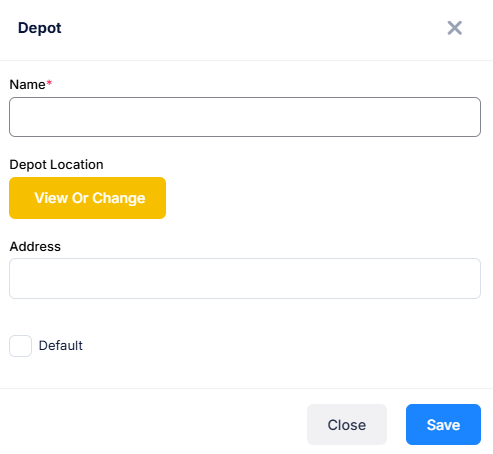
Then click View Or Change.
![]()
4.Type the Address of the Depot in address field. Select best match in the opening list. Then click Save button.
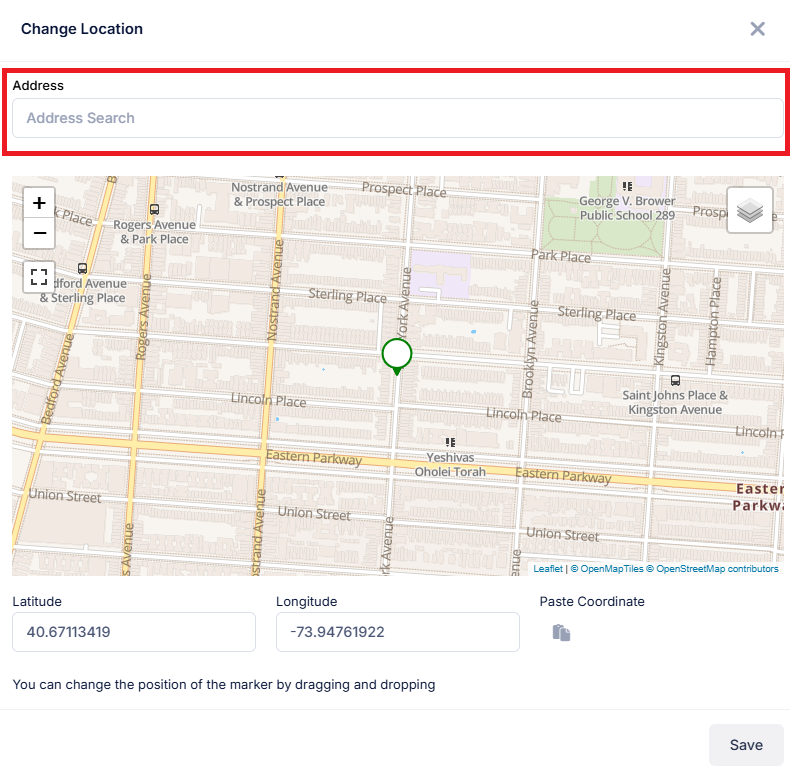
Or copy the latitude and longitude of your depot and click Paste Coordinate ![]() . Then click Save button.
. Then click Save button.
5.If you want the new depot to be the default one, mark the checkbox.
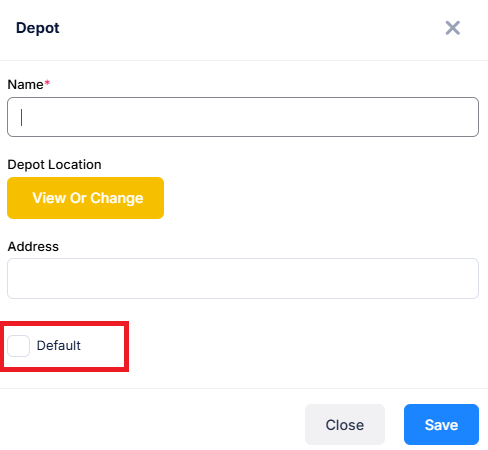
While creating a new plan Default depot will be selected automatically. This means that distribution center of the plan will be the default depot. If you like, you can change the depot of the plan while creating the plan.